Unity 2D 解決角色撞牆出現詭異的抖動
分類
建立時間: 2022年7月14日 12:21
更新時間: 2022年8月20日 03:05
說明
預期角色撞到牆壁時,應該要被停止在邊界過不去才對
但在開發的過程中,角色會稍微跑進牆裡後又被擠出來
看起來就像是很詭異的抖動
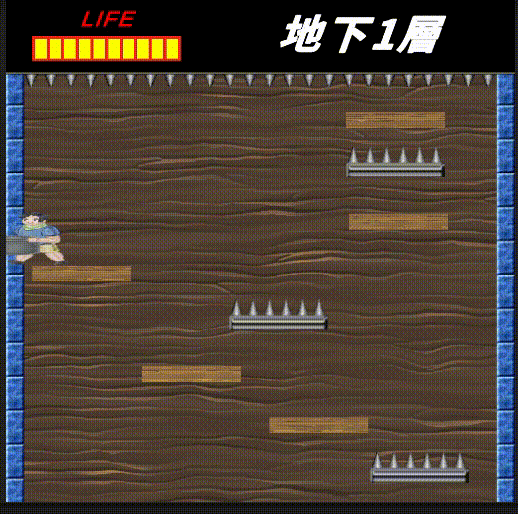
原因
Translate() 是位移指定單位個距離,如果放在 Update() 裡,導致
角色被位移進去牆壁,然後再被彈出來,一直重複這樣就會像畫面抖動的樣子
using System.Collections;
using System.Collections.Generic;
using UnityEngine;
using UnityEngine.SceneManagement;
public class Example : MonoBehaviour
{
void Update()
{
if (Input.GetKey(KeyCode.D))
{
transform.Translate(moveSpeed * Time.deltaTime, 0, 0);
}
else if (Input.GetKey(KeyCode.A))
{
transform.Translate(-moveSpeed * Time.deltaTime, 0, 0);
}
}
}
解決辦法
使用 velocity 用改面物體速度的方式,會更像物理世界的
物體等速一樣,因為這個很逼真,所以要注意一些細節,例如
摩擦力、移動鍵放開時,若要靜止,需讓角色 velocity 歸零
using System;
using System.Collections;
using System.Collections.Generic;
using UnityEngine;
public class Example : MonoBehaviour
{
/// <summary>
/// 角色移動速度
/// </summary>
[SerializeField] float moveSpeed = 5f;
/// <summary>
/// 地板層用來判斷角色有沒有在地板
/// </summary>
[SerializeField] private LayerMask platformsLayerMask;
/// <summary>
/// 角色的碰撞器
/// </summary>
private BoxCollider2D boxCollider2D;
/// <summary>
/// 玩家原本的材質
/// </summary>
private PhysicsMaterial2D _playerMaterial;
/// <summary>
/// 無摩擦力材質
/// </summary>
private PhysicsMaterial2D zeroFriction;
/// <summary>
/// 角色剛體
/// </summary>
private new Rigidbody2D rigidbody2D;
// Start is called before the first frame update
void Start()
{
boxCollider2D = transform.GetComponent<BoxCollider2D>();
rigidbody2D = transform.GetComponent<Rigidbody2D>();
_playerMaterial = rigidbody2D.sharedMaterial;
zeroFriction = new PhysicsMaterial2D();
zeroFriction.name = "ZeroFriction";
zeroFriction.friction = 0f;
}
// Update is called once per frame
void Update()
{
if (Input.GetKey(KeyCode.D))
{
rigidbody2D.velocity = new Vector2(moveSpeed, rigidbody2D.velocity.y);
}
else if (Input.GetKey(KeyCode.A))
{
rigidbody2D.velocity = new Vector2(-moveSpeed, rigidbody2D.velocity.y);
}
else
{
rigidbody2D.velocity = new Vector2(0f, rigidbody2D.velocity.y);
}
// 避免卡在牆壁
if (!IsGrounded())
{
rigidbody2D.sharedMaterial = zeroFriction;
}
else
{
rigidbody2D.sharedMaterial = _playerMaterial;
}
}
/// <summary>
/// 角色是否站在平台上
/// </summary>
/// <returns>是否站在平台上</returns>
private bool IsGrounded()
{
RaycastHit2D raycastHit2D = Physics2D.BoxCast(
boxCollider2D.bounds.center,
boxCollider2D.bounds.size,
0f,
Vector2.down,
.1f,
platformsLayerMask
);
return raycastHit2D.collider != null;
}
}
結果如下
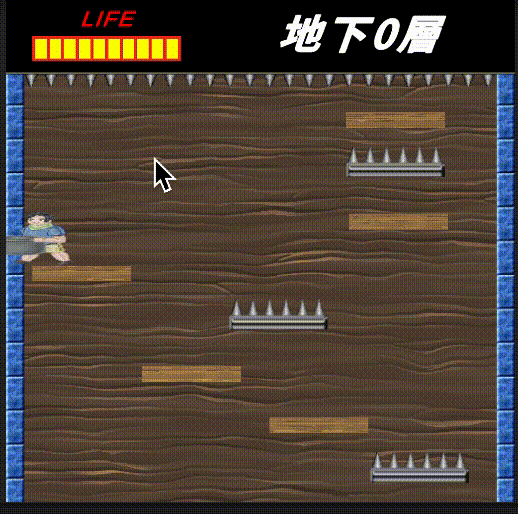
備註
遊戲是參考 GrandmaCan -我阿嬤都會 的 Youtube 影片教學做出來的,網址附在最下面參考連結
他的教學真的很棒,很適合初學者
參考
觀看次數: 2953
bugFixedUpdateunity抖動撞牆
一杯咖啡的力量,勝過千言萬語的感謝。
支持我一杯咖啡,讓我繼續創作優質內容,與您分享更多知識與樂趣!