Unity 技能冷卻中 腳本篇
分類
建立時間: 2024年5月21日 02:16
更新時間: 2024年5月21日 02:36
說明
本篇主要分享冷卻器腳本,實現技能冷卻的功能。
設計理念
最初的設計理念是讓任何元素都能實現冷卻功能,因此我首先設計了一個不繼承 MonoBehaviour 的純 class。然而,這種方法有些不便。接著,我考慮使用介面設計,但發現還是不夠便利。然後,我嘗試用 struct,但同樣行不通。經過一番探索,我最終還是決定使用 MonoBehaviour 的方式來設計冷卻功能。
冷卻腳本
Cooldowner.cs
using System;
using UnityEngine;
using UnityEngine.UI;
/// <summary>
/// 冷卻功能
/// </summary>
public class Cooldowner : MonoBehaviour
{
/// <summary>
/// 冷卻圖片
/// </summary>
[SerializeField]
private Image cooldownImage;
/// <summary>
/// 冷卻時間,注意不是冷卻剩餘時間
/// </summary>
[SerializeField]
private float cooldownTime;
/// <summary>
/// 冷卻剩餘時間
/// </summary>
private float remainingTime;
/// <summary>
/// 冷卻比率,剛冷卻為1,沒有冷卻為0
/// </summary>
public float CooldownRate => RemainingTime / cooldownTime;
/// <summary>
/// 冷卻時間,注意不是冷卻剩餘時間
/// </summary>
public float CooldownTime
{
get => cooldownTime;
set => cooldownTime = value;
}
/// <summary>
/// 冷卻剩餘時間
/// </summary>
public float RemainingTime => remainingTime;
/// <summary>
/// 是否冷卻中
/// </summary>
public bool IsCoolingDown => RemainingTime > 0f;
private void Awake()
{
remainingTime = 0f;
}
private void Update()
{
UpdateRemainingTime();
UpdateCooldownImage();
}
/// <summary>
/// 更新冷卻圖片
/// </summary>
private void UpdateCooldownImage()
{
if (cooldownImage == null)
{
return;
}
if (!IsCoolingDown)
{
return;
}
cooldownImage.fillAmount = CooldownRate;
}
/// <summary>
/// 更新冷卻時間
/// </summary>
private void UpdateRemainingTime()
{
if (!IsCoolingDown)
{
return;
}
remainingTime = Math.Max(0f, RemainingTime - Time.deltaTime);
}
/// <summary>
/// 開始冷卻,就是將冷卻剩餘時間重置成冷卻時間
/// </summary>
public void StartCooldown() => remainingTime = CooldownTime;
}
cooldownImage 是控制冷卻圖片的填充量,關於冷卻的圖片可參考底下的相關文章。
使用方式
建立一個按鈕,新增一個給按鈕的腳本,然後在按鈕添加此腳本的組件,另外再添加冷卻器的組件。
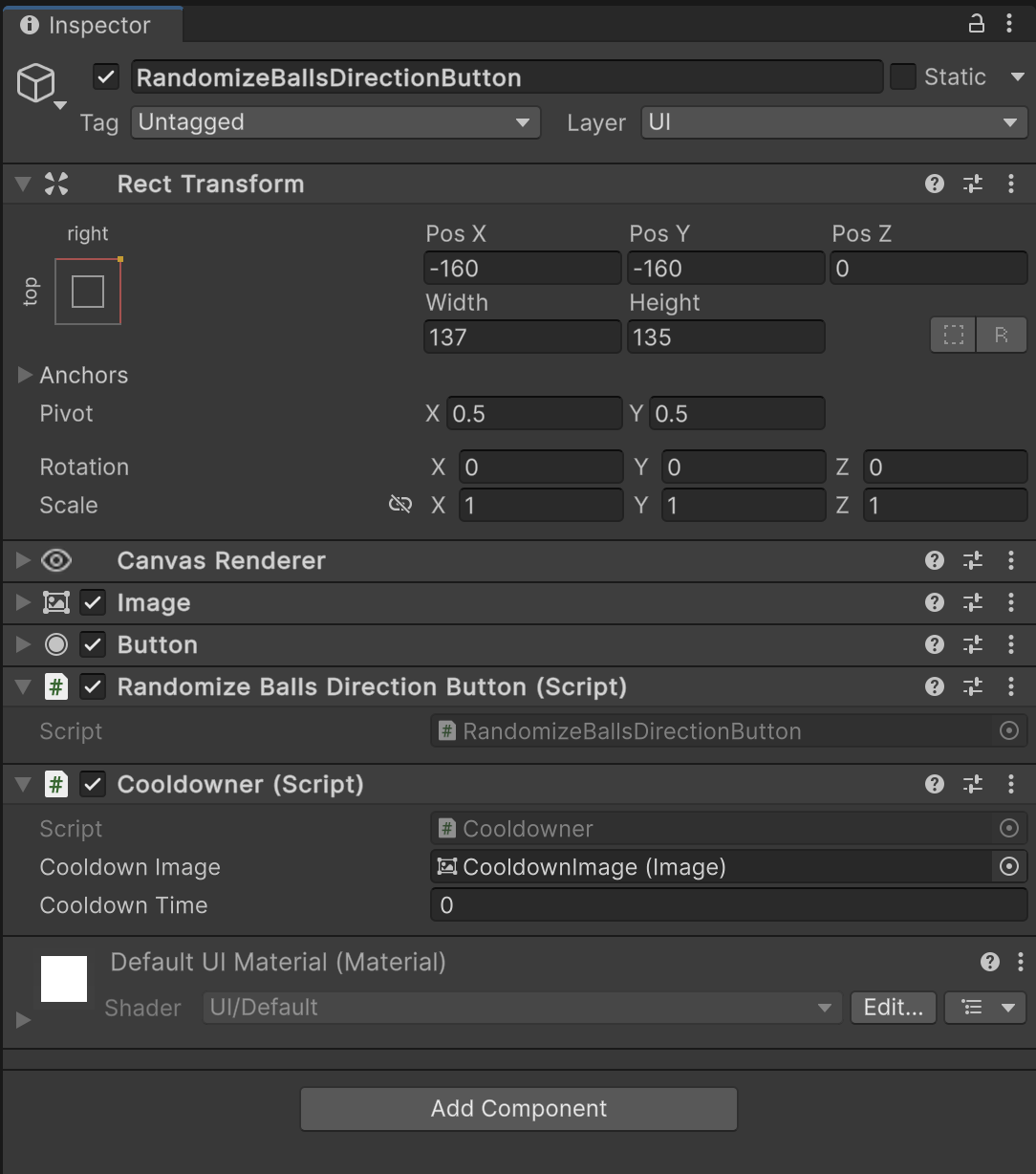
按鈕的腳本範例如下:
MyButton.cs
using UnityEngine;
public class MyButton : MonoBehaviour
{
private Cooldowner cooldowner;
void Awake()
{
cooldowner = GetComponent<Cooldowner>();
cooldowner.CooldownTime = 5f;
}
/// <summary>
/// 按鈕點擊
/// </summary>
public void Click()
{
if (cooldowner.IsCoolingDown)
{
return;
}
// do something
cooldowner.StartCooldown();
}
}
觀看次數: 1023
buttoncooldownunity
相關文章:
一杯咖啡的力量,勝過千言萬語的感謝。
支持我一杯咖啡,讓我繼續創作優質內容,與您分享更多知識與樂趣!