使用 Bootstrap 和 CSS 打造寫輪眼特效
分類
建立時間: 2023年12月18日 02:14
更新時間: 2023年12月18日 02:54
說明
在網路上看到一篇純 css 實現寫輪眼的特效,我將部分 css 轉換成 Bootstrap,並且進行了優化,進來感受痛苦吧!
預覽
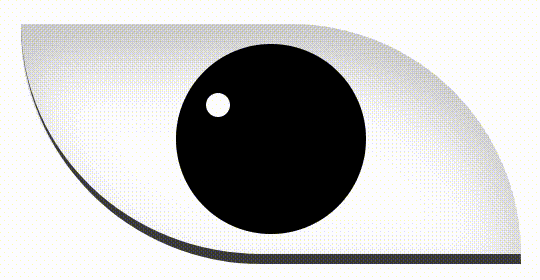
預覽 gif 播放速度有一點慢,實際上會播放的更快。
HTML
大致上我都有註解每個元素的功能,其他大部分都是 Bootstrap 的語法,我就不再贅述。
<div class="container">
<div class="row justify-content-center">
<div class="col-6 col-lg-4">
<!-- 寫輪眼 -->
<div class="bg-white mx-auto my-3 position-relative sharingan">
<!-- 瞳孔 -->
<div class="bg-black
position-absolute
rounded-circle
start-50
sharingan__pupil
top-50
translate-middle
z-1"></div>
<!-- 勾玉所在的圈 -->
<div class="border border-2 border-black position-absolute rounded-circle sharingan__ring z-2">
<!-- 三個勾玉 -->
<span class="bg-black position-absolute rounded-circle sharingan__magatama"></span>
<span class="bg-black position-absolute rounded-circle sharingan__magatama"></span>
<span class="bg-black position-absolute rounded-circle sharingan__magatama"></span>
</div>
</div>
</div>
</div>
</div>
CSS
建議將寫輪眼的 css 寫成一個檔案,以方便後續管理。
sharingan.css
/*
* 寫輪眼主體
*/
.sharingan {
border-bottom: 5px solid rgb(70, 70, 70);
border-radius: 0 120px 0 120px;
box-shadow: inset 0px 18px 30px 0px rgba(0, 0, 0, 0.2);
height: 120px;
width: 250px;
}
/*
* 虹膜
*/
.sharingan::after {
background-color: rgb(0, 0, 0);
border-radius: 50%;
border: 2px solid #000;
content: '';
height: 95px;
left: 50%;
position: absolute;
top: 50%;
transform: translate(-50%, -50%);
width: 95px;
}
/*
* 小白點
*/
.sharingan::before {
background-color: rgb(255, 255, 255);
border-radius: 50%;
content: '';
height: 12px;
left: 37%;
position: absolute;
top: 30%;
width: 12px;
z-index: 10;
}
.sharingan:hover::after {
animation: sharingan__turnRed .2s linear forwards;
}
/*
* 勾玉
*/
.sharingan__magatama {
height: 12px;
left: 50%;
opacity: 0;
top: 50%;
transform: translate(-50%, -50%) scale(0.1);
width: 12px;
}
/*
* 勾玉的逗號
*/
.sharingan__magatama::after {
border-left: 4px solid rgb(0, 0, 0);
border-radius: 50%;
content: '';
height: 16px;
left: -1px;
position: absolute;
top: -4px;
width: 14px;
transform: rotate(4deg);
}
.sharingan:hover .sharingan__magatama:nth-child(1) {
animation: sharingan__magatama1 .5s linear .5s forwards;
}
.sharingan:hover .sharingan__magatama:nth-child(2) {
animation: sharingan__magatama2 .5s ease-in .5s forwards;
}
.sharingan:hover .sharingan__magatama:nth-child(3) {
animation: sharingan__magatama3 .5s linear .5s forwards;
}
/*
* 瞳孔
*/
.sharingan:hover .sharingan__pupil {
animation: sharingan__dilatePupil .1s linear forwards;
}
/*
* 勾玉外圈
*/
.sharingan__ring {
height: 65px;
left: 93px;
opacity: 0;
top: 26px;
width: 65px;
}
.sharingan:hover .sharingan__ring {
animation: sharingan__rotateRing .5s linear .5s forwards;
opacity: 1;
}
/*
* 瞳孔放大
*/
@keyframes sharingan__dilatePupil {
100% {
width: 20px;
height: 20px;
}
}
/*
* 第1顆勾玉位置
*/
@keyframes sharingan__magatama1 {
100% {
left: 50%;
opacity: 1;
top: -9%;
transform: scale(1) rotate(80deg);
}
}
/*
* 第2顆勾玉位置
*/
@keyframes sharingan__magatama2 {
100% {
left: -9%;
opacity: 1;
top: 60%;
transform: scale(1) rotate(-60deg);
}
}
/*
* 第3顆勾玉位置
*/
@keyframes sharingan__magatama3 {
100% {
left: 85%;
opacity: 1;
top: 60%;
transform: scale(1) rotate(180deg);
}
}
/*
* 旋轉整個勾玉圈,包含影響勾玉
*/
@keyframes sharingan__rotateRing {
100% {
transform: rotate(720deg);
}
}
/*
* 虹膜變色
*/
@keyframes sharingan__turnRed {
100% {
background-color: rgb(180, 25, 35);
}
}
參考
觀看次數: 1230
csssharingan寫輪眼特效
一杯咖啡的力量,勝過千言萬語的感謝。
支持我一杯咖啡,讓我繼續創作優質內容,與您分享更多知識與樂趣!